The next instalment of our series of articles helping our followers to set up new Social Media accounts with the minimum of fuss relates to Instagram.
A hugely popular Social Media channel, Instagram is primarily used as a visual aid and allows users to post photos and images which can be displayed as taken or have filters applied (via the app) to help enhance the image.
As opposed to other Social Media channels such as Facebook and Twitter which can easily be updated via laptop and desktop devices as well, Instagram can only be updated via mobile and smart devices.
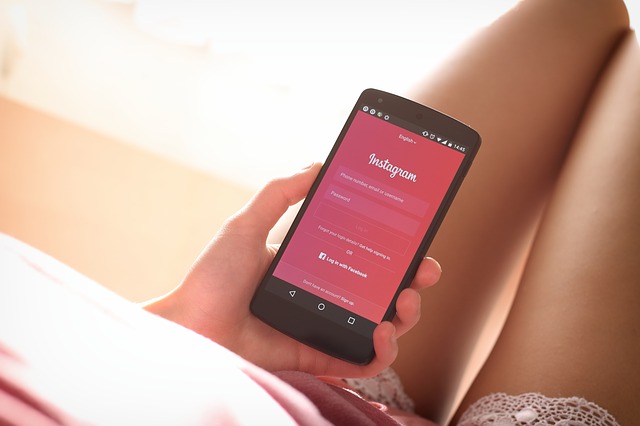
Setting Up Your Account
To create an Instagram account from the app:
- Download the Instagram app for iOS from the App Store, Android from Google Play Store or Windows Phone from the Windows Phone Store.
- Once the app is installed, tap to open it.
- Tap Sign Up With Email or Phone Number, then enter your email address or phone number (which will require a confirmation code) and tap Next. You can also tap Log in with Facebook to sign up with your Facebook account.
- If you register with your email or phone number, create a username and password, fill out your profile info and then tap Done. If you register with Facebook, you’ll be prompted to log into your Facebook account if you’re currently logged out.
Although you do not have the option to upload images to your new account via your computer, you can actually create your account via your computer.
To create an Instagram account from a computer:
- Go to Instagram.com.
- Enter your email address, create a username and password or click Log in with Facebook to sign up with your Facebook account.
- If you register with an email, click Sign up. If you register with Facebook, you’ll be prompted to log into your Facebook account if you’re currently logged out.
If you sign up with email, make sure you enter your email address correctly and choose an email address that only you can access. If you log out and forget your password, you’ll need to be able to access your email to get back into your Instagram account.
If you need a little extra help setting up your new account, please check out the helpful video below:
Contact Us
If you would like any further information regarding Instagram and how it can be perfect to help support your business, Footprint Web Design have been at the forefront of web design and Social Media development for nearly 20 years. If you are looking for a website that truly represents your business, or advice on how to make your site stand out, then contact us today on 01883 372 488, or via email at info@footprint.co.uk.

