It is important to ensure that you do not underestimate just how powerful a tool your blog can be. However, despite benefits including:
- Creating brand awareness
- Demonstrating industry expertise
- Engaging your potential customer base
- Generating leads.
- + many more
It is a fact that many blogs are not correctly optimised for use and are therefore unlikely to fulfil their potential.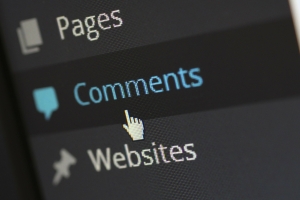
The good news though is that implementing just a few ideas can make all the difference in regards to usability and below we have highlighted 3 tips to help you along the way.
No. 1 – The Correct Use of Categories
Categories are a key component of any blog. Along with ensuring identifying and accessing archived content becoming much easier, the use of categories for your content also helps to classify and silo your content into topically themed pages.
Please Note – It is important to ensure that you limit the number of categories your blog utilises. It can be all too easy to misuse categories, with a common mistake being the creation of a new category for each post that is added. For any small to medium sized blogs, somewhere from 10 to 15 categories are likely to be all that is needed.
No. 2 – Take Steps To Vary Titles and Tags
The vast majority of bloggers are well versed in the importance of targeting relevant keywords in their efforts to get their blog noticed. Whilst  including keywords and keyword variations in your copy is good practice, don’t stop there! Varying the title of the blog post and the title tag element is another crucial step in helping to enhance the effectiveness of your blog.
including keywords and keyword variations in your copy is good practice, don’t stop there! Varying the title of the blog post and the title tag element is another crucial step in helping to enhance the effectiveness of your blog.
Failure to do this will not negatively impact SEO but by taking the steps needed to vary your article title and title tag and working in alternative keywords, your content will be able to work even harder for you.
Top Tip – The more keyword variations in your content, the more opportunities your content has to rank in more searches.
There are a number of SEO plugins that allow you to vary post title and title tag, but our personal favourite is the free – WordPress SEO Plugin
No. 3 – Add Sharing Buttons
The additional of social sharing buttons is a proven prompt for people to share content resulting in the improved distribution of your content via social channels. This can also help to expose your content to new audiences.
From an effectiveness perspective, the more people that share your content, the greater the chances of getting mentions and all important back links. Also sharing helps your content get discovered faster; and the quicker it’s found, the sooner it shows up in the index.
Shareaholic is our favourite social sharing plugin for WordPress and can be easily installed.
For some additional tips relating to blogging, please check out the following video from the great team over at MOZ or contact the web design Surrey team at Footprint Web Design.

