Facebook Ratings and Reviews Have Changed!
Ratings and reviews have changed. Not our words, the words of Facebook and these changes have now made it easier for people to recommend your page than ever before.
The ‘Old’ Rating System Has Been Retired
Facebook have retired the old start rating system. This now means that when your customers would like to leave a review, they now have the option of either choosing to recommend or not recommend your page.

The addition of the recommendation tool to the platform is helping to make it easier than ever before to discover new events, places, services and things to do in the area, simply by calling upon the advice of family and friends. The process has been designed to be efficient and easy to use and should your customer wish to interact with you, the addition of the new call-to-action buttons will allow them to contact you within just a few seconds.
What Has Changed?
One of the main differences relates to leaving a new review. If you have already left a review (ranging from 1* to 5*), this will still be in place, however, if you would like to leave a new review, you will instead be presented with the question ‘Would you recommend……..?’, with just 2 options, either yes or no.

If you choose ‘yes’ you will be directed to a pop up which will allow you write a few words about which areas of the business you found to be positive.

If your experience was not as you hoped and you opt for the ‘no’ button, you will instead be offered the chance to write a few words about the area that you believe the business can improve.

A Great Opportunity
This update provides a huge opportunity for businesses (particularly those with a focus on local areas) as when someone recommends your business, your FB page will be tagged, which in turn will pull in a rich snippet showing your total reviews.
With reviews playing an increasingly important role in SEO, they are also essential to help potential customers realise that they are dealing with a trusted business.

A Few Keys To Help Generate Recommendations
As with generating reviews, it can be a little tricky to actually get people to take the time to leave a recommendation. However, we have outlined a few tips below which can help along the way.
- Provide regular updates. People are very unlikely to recommend a page that hasn’t been updated for weeks
- Ensure your business details are all up to date and correct. Include your bio, website, phone, address
- Add a ‘call to action’ button to your page. Either a ‘Contact Us’ or ‘Message’ button can be really useful for customers.
- Choose a great profile image (Don’t forget that this will be used in the snippet when your page is tagged)
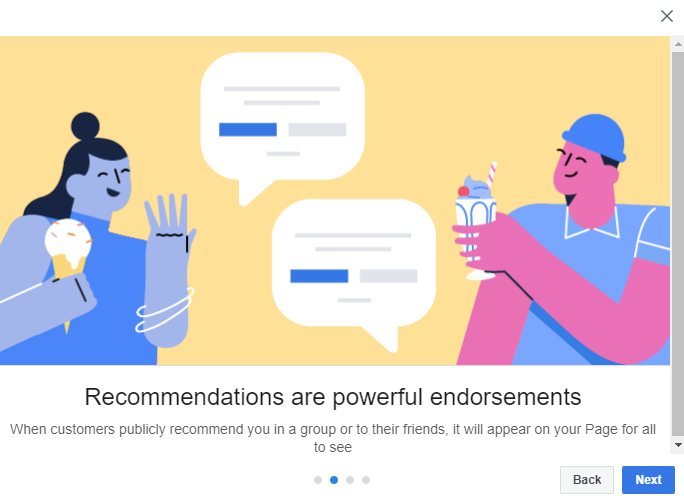
Even More Good News!
We understand that no-one likes receiving a bad review! Whilst FB did offer the chance to respond to any poor (and positive) review which was very helpful, one of the major problems with the previous system was it was all too easy for someone to create a fake account and leave a malicious 1* review with no content. It was not possible to report or remove these reviews and this caused problems with the average rating.
Thanks to the implementation of the new system, it is now possible to report reviews which are clearly inaccurate or malicious to FB to allow them to take a closer look.
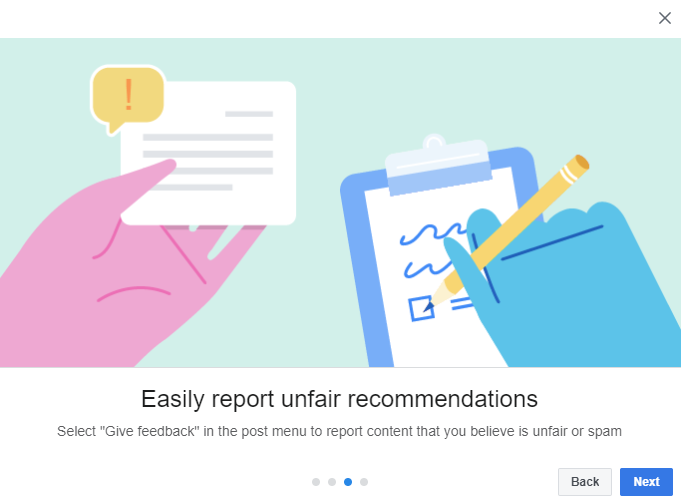
Contact Us
We’d love to talk to you about your FB page and how it can be used to benefit your business and it’ll cost you nothing to have a chat. Why not give us a call on 01883 372488 or contact us via Facebook to see how we can help your business to create an online presence with our web design services that will help you leave your competition behind.
Currently Browsing: Facebook Ratings and Reviews Have Changed!
The Top 10 Elements For Any Successful Website
With so many elements all pulling together to create a website it can be all too easy to get lost in the small details and forget the basics which are crucial to help a website be a success.
By sticking to the basics and creating a great design around these basics, you will quickly find that your website can become an invaluable tool in your marketing arsenal.
From simple navigation and ensuring that you project an obvious call-to-action to other crucial elements, we have compiled our list of the top 10 elements your website must include to help maximise the chances of success.
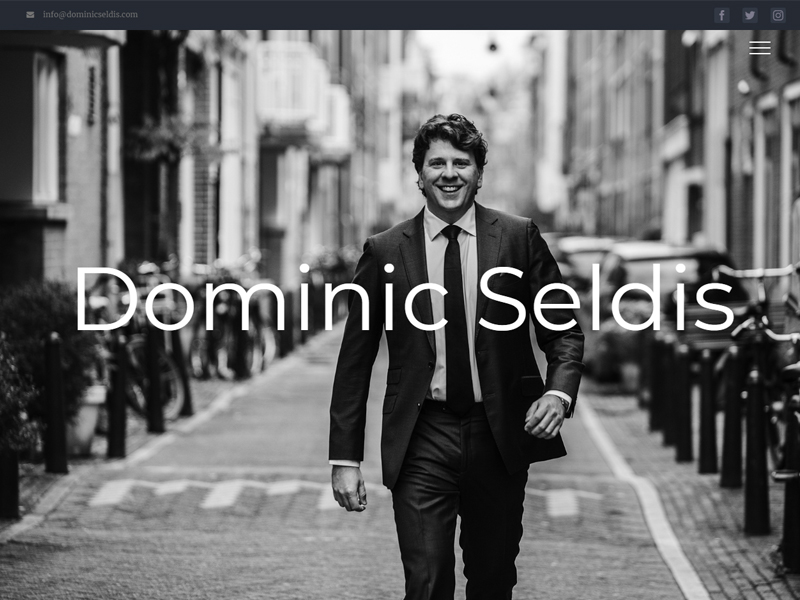
-
Navigation – Keep The Navigation Simple
Simple to use and easily accessible navigation is absolutely essential if you want to ensure that visitors to your website do not get confused.
Establish a hierarchy of pages so that the most of important information is highlighted.
-
Colours – Choosing The Perfect Colour Scheme
The majority of businesses need continuity and therefore basing the colour scheme of your website on any existing colour scheme is without doubt the way to go.
Based upon your logo, your stationary, your uniform, if you already have an identity, your shiny new website should be an extension of this.
Again, keep it simple, it is very easy to fall into the common trap of forcing too many colours into a website. Your pages should be easy on the eye and not hard to look at.
-
Images – Use Striking Images To Stand Out From The Crowd
As the saying goes, ‘a picture can tell a thousand words’. Keep the written content on your website to a minimum and use striking and attractive images wherever possible to paint a picture illustrating your products and services.
Stunning visuals on your web page can play a pivotal role in helping to draw visitors to your website.
-
Call To Action – Make It Clear!
What do you want your customer to do? Do you want them to make a purchase? Do you want them to contact you? Do you want them to call you? Do you want them to sign up for your newsletter?
Each and every page on your website should offer an easy to follow gateway to an action.
To ensure that any visitor knows exactly what they need to do, make sure that all on-site ‘call-to actions’ are obvious and highly visible on the page.

-
Important Information – Who Are You? What Do You Do?
Not everyone who visits your website will know exactly what you do. They may visit your website looking for one thing but you may offer a product or service which is even more perfect!
Ensure that you offer a snippet of information at the bottom of each page (possibly in the footer of your website) which gives a small breakdown of who you are, what you do and where you do it.
-
Business Contact Details – Easy To Access Contact Information
Your NAP (Name, Address and Phone Number) should be clearly visible on all pages to ensure that visitors do not have to go hunting for the correct details should they want to contact you.
People have little time nowadays and even less patience. If the required details aren’t readily available, they won’t go looking for them!
-
Social Media – Add Links To Your Social Media Channels
Social Media is perhaps the best possible way of opening up lines of communication with your customers. Free and easy to use, if you have any plans of utilising this fast moving method of online advertising, ensure that links to all of the main channels are linked to your website.
The main channels to target are:
- Google +
-
Mobile Friendliness – Take The Steps To Ensure Your Website Is Mobile Friendly
The balance has officially tipped. More people are now conducting their online searches via mobile devices (phones and tablets) than via desktops and laptops. Therefore it is now absolutely essential that your website displays in a user-friendly method on all devices.
Please Note – The development of a dedicated application could also help to enhance the usability of your website still further.
-
Loading Speed – How Quickly Does Your Website Load?
How quickly do you move on to another site if the site you wish to browse doesn’t load straight away? If you are the same as us, it won’t take long!
If you feel that way, you should certainly expect your visitors to the feel the same. You should ensure that your website is optimised to load quickly and choose a host offering a fast service.

-
Optimisation – Ensure Your Website Is Fully Optimised
An effective, well functioning website doesn’t just look good, it actually works! Broken links can damage the user experience. A poorly worded page can damage the user experience. Too many steps to make a purchase can damage the user experience.
Creating a website which delivers the ideal experience for any visitor will not only help to increase the chances of them turning into a paying customer, it also increases the chances of them passing your details to family and friends in the form of recommendation.
In Summary
There are many different elements of web design which pull together to help create the perfect website. We believe that by following the list of 10 elements outlined above, you will be well on the way. However, it’s much easier to leave it to the professionals and the wealth of experience offered by the Footprint Web Design team can help to ensure that your website ticks all of the right boxes.
Contact Us
We’d love to talk to you about your project and it’ll cost you nothing to have a chat. Why not give us a call on 01883 372488 or contact us via Facebook to see how we can help your business to create an online presence with our web design services that will help you leave your competition behind.
Currently Browsing: The Top 10 Elements For Any Successful Website
How Much Attention Do You Pay To Online Reviews?
Do you pay more attention to online reviews than you used to? If you are, you are far from alone.
A 2017 survey highlighted the fact that ‘84 Percent of People Trust Online Reviews As Much As Friends‘. With numbers like these, the importance of reviews cannot be overlooked.

How Many Types of Reviews Are Available?
The addition of genuine customer reviews to your website can result in increased trust in your business. This can in turn result in higher conversion rates.
Basically, there are 2 types of customer review. On-site reviews and 3rd party reviews.
- On-Site Reviews – These reviews are usually submitted directly to the business and will then be added to the website in the form of either ‘reviews’ or ‘testimonials.
- 3rd Party Reviews – These reviews are typically left on 3rd party websites (which are not controlled by the business) including Trustpilot, Google + and Yelp. These may then be displayed via the business website.
Which Benefits Are Offered By Online Reviews?
The addition of reviews to your website (both good and bad) will offer the chance to add regular unique to your website. Not only this, reviews provide new customers with an idea of the type of experience they should expect to receive.
How Can You Get Reviews?
Making it as easy as possible to leave reviews is crucial if you want your customers to leave their views on your business.
Very few people will take the time to leave their thoughts without some sort of prompt. A clear guide on your website or an e-mail reminder will prove to be beneficial.
Should You Worry About Negative Reviews
The main reason many businesses do not offer their customers the opportunity to leave reviews is because of concerns about receiving bad ones!
However, the truth is that bad reviews are not necessarily a bad thing.
- A poor review can actually prove to be useful in helping businesses identify any areas of weakness.
- A large proportion of consumers have difficulty in believing that businesses with 100% positive reviews are completely genuine.
- There are even some studies which suggest that the presence of the occasional negative review may actually be helpful!!
Further Information
Footprint specialise in all aspects of online marketing. If you’d like to speak to us regarding any of our services, give us a call on 01883 372488 or contact us via Facebook and we’ll be happy to talk you through your options.


