The Importance Of HTTPS Has Just Increased
It was reported several months ago that 30% of page-1 Google results in Moz’s 10,000-keyword tracking set were secure (HTTPS) as opposed to standard HTTP. However, as of just a few short weeks ago, this number had increased to 50%
Whilst there are no indications of a big jump, (perhaps highlighting that this is not linked to a major algorithm update, there can be no escaping the fact that these changes are significant.
What Does The Future Hold?
A crystal ball would certainly be handy on occasion but even following a low scale projection, estimates suggest that HTTPS could hit about 65% of page-1 results by the end of 2017. As with all projects, this is just an educated guess but as the image below taken from Moz suggests, the chances are strong.
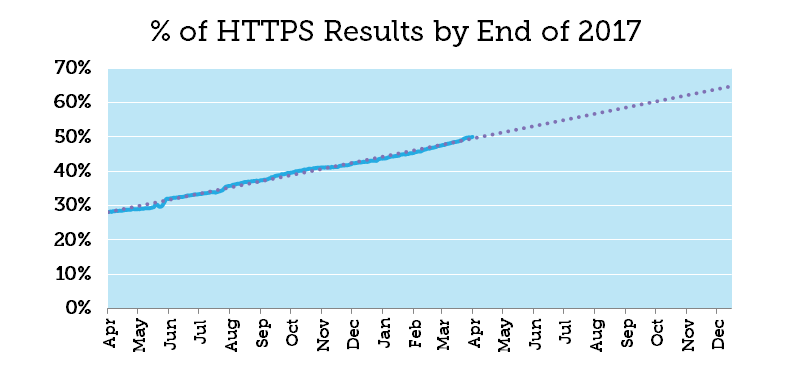
What Should You Do About Your Website?
It’s very easy to get lost in the quest for SERPS but even if you are not too concerned about your Google rankings, it may still be worth taking a closer look at whether HTTPS may be beneficial for your website.
Whilst Google are currently denying that sites will be rewarded or penalised accordingly for using or not using HTTPS, browser updates such as Chrome warning visitors about non-secure pages can be very off putting to visitors and potential customers.
For any new website we would recommend seriously utilising secure protocols from the outset. The required security certificates are relatively inexpensive and any associated risks are low.

For existing sites though, the choices are tougher. All site wide changes carry an element of risk and therefore this decision should not be taken lightly. If you would like a chat about your website, please give the Footprint Web Design team a call on Tel. No. 01883 372488 today.
Currently Browsing: The Importance Of HTTPS Has Just Increased
To read more about this Moz story, please click here.
The Top 4 Reason Why Your Website Must Be Responsive
We guess that you have heard the phrase ‘responsive web design’ before. Even if not, we’re pretty certain that you will have either visited a website using your mobile phone or smart device and if you have, there is a strong chance that the website you visited was responsive, if not, you would certainly have known about it!
Utilising a responsive web design seamlessly re-scales, resizes and re-flows to adapt your images and content so they display perfectly on any device. A responsive website will automatically adjust itself so it’s in perfect proportion to be engaging and usable no matter the device your site is being viewed on.

There are several reasons why responsive web design is a crucial technique that will have a huge impact on your web strategy and below we have identified 4 of the most important.
No. 1 – Consistent Branding
A responsive website is inherently designed to look pretty much the same on all devices. Your site’s images and content simply scale down or shift around to make the look and elements look essentially the same. The last thing you want is for your customers on smaller devices to feel less appreciated as compared to their desktop counterparts. With responsive web design, you can always maintain a consistent brand across multiple platforms.
No. 2 – Mobile Usage is On the Rise
Online shopping is all the rage as it is much easier than driving all the way to your local shop. People are even opting to shop on their phones while they’re watching TV on their favourite couch. Currently, more than 60 % of all website traffic is from mobile devices. And every other day, mobile usage is growing exponentially, so an increasing number of prospects will continue to view your site from a mobile device. By focusing on a site that’s more responsive on multiple platforms; you’ll see a great return on investment from your website. In the long run, a responsive design translates leads, which are increasingly coming from mobile devices, into actual sales.

No. 3 – Improved SEO Rankings On Mobile Search Results
Search engines recommend responsive development for mobile website design and favour mobile friendliness in their search engine result page (SERP) rankings. Responsive sites have only one URL and the same HTML code across all devices which make it easier for search engines such as Google to find, index and organize content from a single company site than from two or more sites. A higher ranking goes hand in hand with increased conversions. A single URL is also easier for users to share and link to.
No. 4 – Longer Site Visits
Today’s consumer is well informed and empowered. He/she will only stick to your content if it’s engaging and if what you’re offering is easily and quickly found. If your web-only site doesn’t translate well to multiple devices such as smartphones and tablets, you can as well forget about sales from numerous potential buyers. Research has it that a website that is not mobile friendly will have an immediate bounce rate of about 40%.
Further Information
If you’d like to speak to use regarding how we can help you to use web design to grow your company, give us a call on 01883 372488 or contact us via Facebook and we’ll be happy to talk you through your options.
Currently Browsing: The Top 4 Reasons That Your Website Must Be A Responsive Design
Don’t Miss Out On Sales Because Your Website Is Too Slow
With the implementation of Google’s ‘Mobile-First Indexing,’ the loading speed of your website does now impact the rankings on mobile search results*.
Is it really possible that the loading speed of a website can impact the number of sales that you make? According to surveys done by Akamai and Gomez.com, approximately 50% of all web users expect a website to be loaded and usable within just 2 seconds and will look elsewhere if it hasn’t loaded within 3! Who was it that said patience was a virtue!!??
Perhaps even more concerning was the fact that over 75% of the web shoppers who were quizzed that had problems with web site performance expressed that they were unlikely to return again, with just less than 50% saying that would tell a friend if they had a poor experience shopping online.
Not only does this mean you may potentially be losing conversions from actual visitors to your site, but you may also even be losing on potential future custom from their friends and colleagues as well. The end result – missing out on lots of potential sales simply down to something which is taking a few seconds too long.

Maximising Your Loading Speed
It is important to note though that the speed at which your site is ready to be used is not purely down to the actual loading speed of your website. Factors such as poor internet connection, outdated equipment etc can also play a crucial role. However, this does not mean that every possible step should not be taken in order to ensure that your site is primed and ready to go.
At Footprint Web Design, we like to go that extra mile to ensure that during the design process, we put everything in place to ensure that your website is primed to load quickly.
By focusing on 3 crucial aspects of web design (plus much more) we will help to ensure that your website is ready to load as quickly as possible for your customers.
- Correct implementation of Javascript and CSS
- Image optimisation
- Cache optimisation
Contact Us
If you would like to know how we can help to improve the loading speed of your website, please contact the Footprint Digital n team today on Tel. No. 01883 372488 and we will be happy to help you.


